
xmotionTM workforce | Transport is a comprehensive mobile workforce solution intended to improve the efficiency, compliance, safety and utilisation of your drivers.
Built on our well established, enterprise grade xmotion™ mobility platform and developed with flexibility and cost effectiveness in mind it is designed for managing pickups and deliveries through the use of Android or IOS devices.
xmotionTM workforce | Transport is a flexible solution able to cater for :
- General Transport
- Point to point
- Pickup only
- Delivery only
- Multi-drop
- Multi-leg
- LCL & FCL
- Specialised Transport
- Cranes
- Medical Delivery
- Over Size Load management.
- Vehicle Transportation
- Single or Multiple Vehicle Transporters.
xmotion™ workforce removes the headaches of paperwork and offers a real time* view of business operations including jobs which are currently in progress.
The xmotion™ platform offers functionality which automates the stages from order through to delivery. xmotion™’s workforce business rules structure within the application ensure completeness of information sent and returned from the field. Further business efficiency is created through integration with your organisations existing operational and financial systems.
Through the smart use of customisable attributes, the structure of a job is highly flexible, allowing the solution to cater for many transport business models.
xmotion™ WorkForce proven benefits:
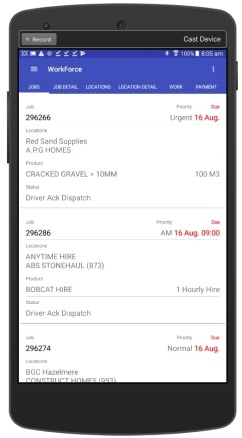
In the Field
Remove paperwork from drivers
- Prevents information loss.
- Reduces field generated information errors.
Avoid Pickup and Delivery mix-ups
- Drivers receive detailed information specifying items to pickup and deliver at each location.
- Tracking unique barcodes provides additional security.
Compliance and Safety Checks
- Driver and Vehicle worthiness checklists.
Efficient Transit
- Turn by Turn navigation.
- Driver Messaging.
- Delivery Notes.
Customers
- Import customers from the existing accounting system,
- Manage locations
- Geo fencing of regularly used sites
- Provide special instructions for deliveries.
- Create quotes utilising pricing tables – product catalog.
- Convert quotes into orders.
- Process Orders without quotes.
- Set due dates, priorities and order instructions.
Operations

Automated Jobs
- Integration with existing line of business applications.
- Convert orders into jobs.
- A single order can have multiple delivery jobs .
Real Time field activity tracking
- Orders, Dispatch, Progress and Proof of Delivery.
- Increase administration efficiency.
- Improves workforce utilisation
- Allocate and re-allocate work based on customer priorities and resource location and availability.
- Easily slot in last minute orders.
- Delays and unable to pickup / deliver scenarios dealt with in real time.
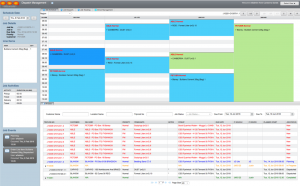
Real Time Financials
- Prevent revenue leakage due to inaccurate paperwork.
- Billing on job completion through electronic proof of delivery.
- Sign on glass or Photo.
- Billing Integration, review invoices before exporting to your preferred accounting application.
- Payroll Integration.
Improved planning
- Understand exactly how long each job requires on site.
Improved Customer Service
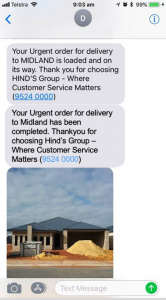
- Respond to customer requests with real time status information.
- Track every event, quotes, orders received, work in progress and work completed.
- Export as a PDF.
- SMS & MMS notifications of Job completion.
For the Dispatcher
Electronic job dispatch, job cancellation and re-allocation in real-time with drag and drop ease.
Jobs can be created through integration
- Your customers scheduling tool.
- Existing freight management system.
- Manually add and schedule jobs within the xmotionTM WorkForce web-based user interface.
Simple Job Management screens enable dispatchers
- Create, manage and view the full details of jobs (including detailed item information).
- Add in new customer records for a job as it is created.
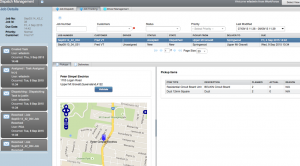
Job Details – Audit Events, Location, Items & Activity - View, on a map, the locations for any single job, all jobs yet to be allocated or all jobs in progress.
- Dispatch jobs by dragging and dropping onto an icon positioned on a map at the last known location of the required driver.
- With the click of a mouse switch between unallocated, in progress, and recently completed jobs.
- Filter jobs by allocated driver or customer.
- View the last known location of all drivers, see whether they are currently on or offline and see how many jobs each driver currently has allocated.
- View near real time updates for all jobs in progress.
- Send Messages to drivers.
Real Time Activity Tracking
- Real-time job tracking information including proof of delivery – sign on glass and photo.
- Real-time vehicle tracking information and the ability to replay vehicle journeys.
- Job completion details are received in real time and are available for same day invoicing.
- Maintain a full history of work completed, orders received and work in progress.
- Business Event Management to define and capture important events such as extended time on site, late arrivals and missed pickups.
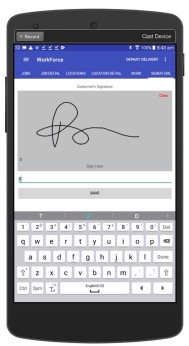
For the Drivers
Easy to use
- Record driver shift start and end times, paid and unpaid breaks, shift events and even allowances.
- Drivers record their pre-trip safety checks and compliance requirements.
- Drivers accept or reject jobs, process jobs to completion.
- Capture photos and signatures when required.
- Record unable to pickup and unable to deliver reasons.
- Capture details about work completed, collected or delivered freight.
- Barcode scanning.
- Warn drivers if they attempt to pickup or deliver freight at the wrong location.
- Automated events based on locations.
- Driver can optionally create ad-hoc jobs on the device.
- Compliance features such as Phone Controls and Automated GPS events.
- Turn by turn navigation application.
- Capture when important job details change such as additional tasks completed, missing items.